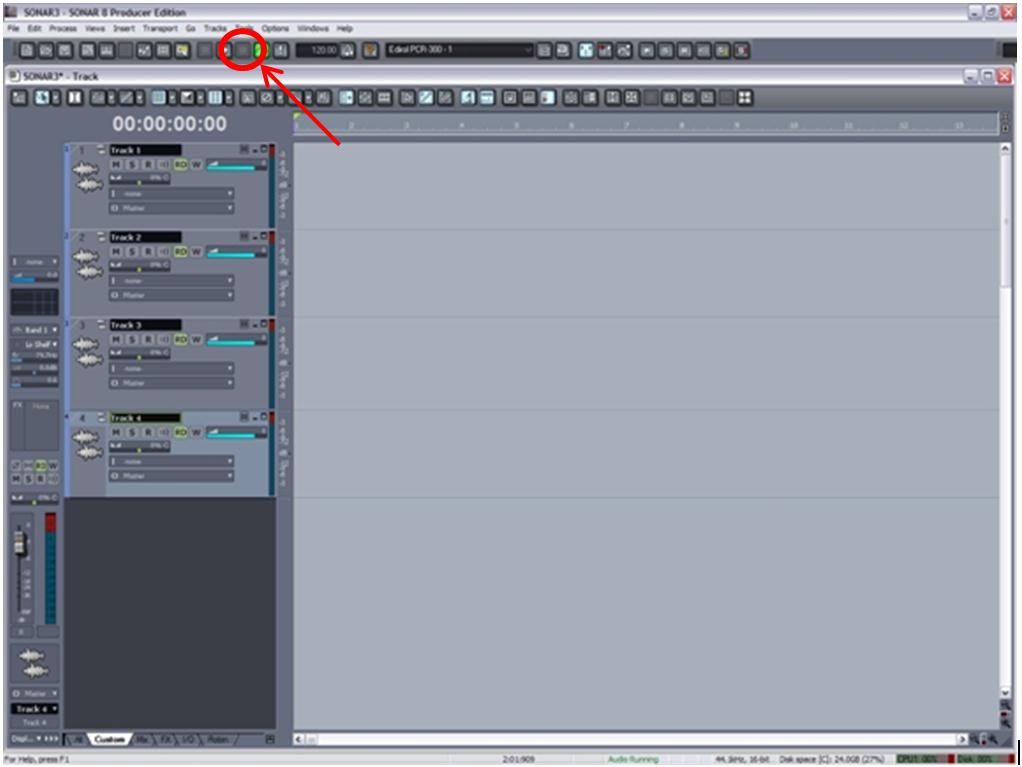Sonar 8.5, Sonar 8, Sonar 7, BR-800, ME-25: VIDEO - Audio Driver Setup and Recording a Track
The following video will guide you through setting up an audio driver within Sonar 8.5, Sonar 8 and Sonar 7. After completing the driver setup, the "Audio Track Setup" section below will guide you through creating and setting up audio tracks for recording.
Driver Setup (ASIO):
Audio Track Setup:
- The first step is to insert the audio tracks that you would like to record to. Click on "Insert" in the menu bar and then select "Audio Track".
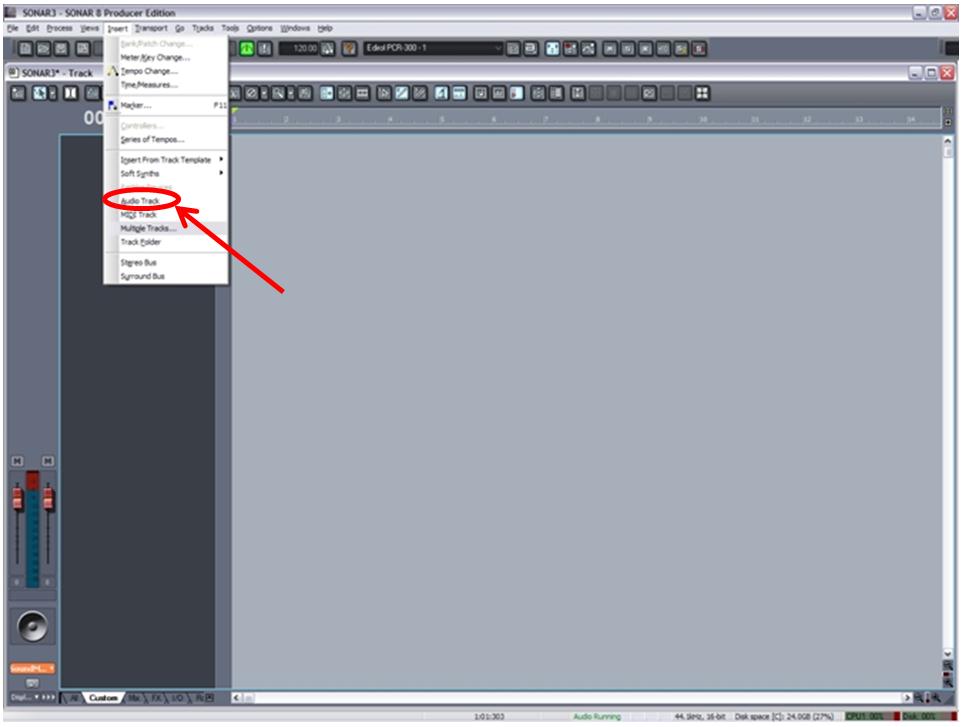
- In the “Track Count” section, select the number of tracks that you wish to insert.
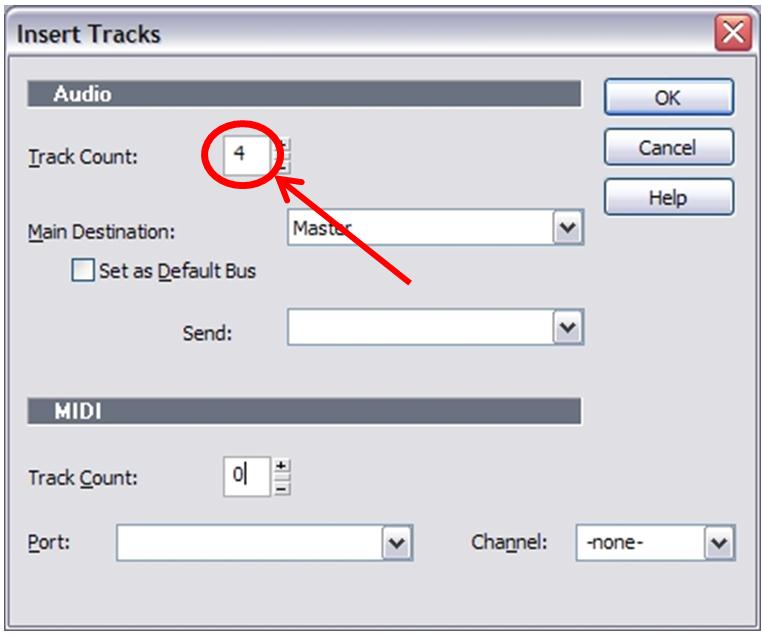
- Click on “OK”. The amount of audio track(s) that you selected in "Track Count" will be inserted into your project.
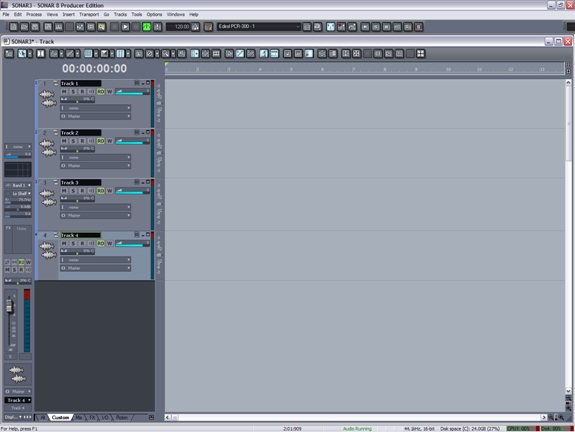
- Inside each track, click on the “I” symbol and select the correct audio interface inputs for each track. To keep things simple, set track 1 to input 1 of your audio interface, track 2 to input 2, and so on.
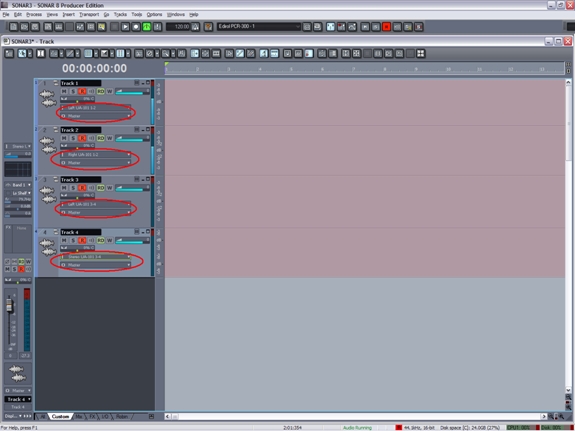
- Arm the tracks for recording by clicking on the “R” button of each track so that the button turns red.
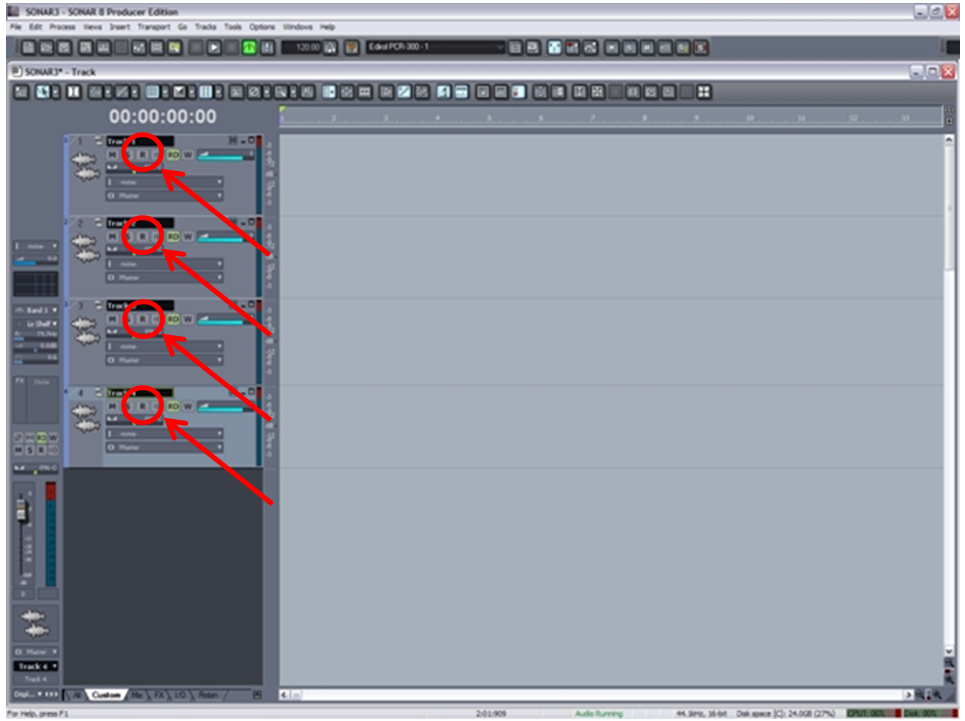
- Press Record to begin recording.